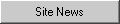Release NotesKiXforms 2.2.0 (Build 37) - Released 11 Jan 2003ToolButton ObjectAdded ToolButton control. A ToolButton permits both text (caption) and graphics on a single button. ToolButton supports almost all of the same properties and methods supported by the existing Button control, plus some exciting new features like flatstyle, popup and colorized hot-tracking. ImageList ObjectAdded ImageList control. An ImageList manages a collection of Images (Bitmaps & Icons) that are all the same size. There are properties to set the image size and methods to add icons and bitmaps into the collection. 'AddStrip' adds support for including ToolBar style bitmaps into a script. Icon LibraryAdded a library of 16x16 color icons into the actual KIXFORMS.DLL. The icons are referenced by specifying their index number to any control that supports the ICON property. For example, to access the first icon in the library: $ToolButton.Icon = 0 ListView ObjectEnhanced the BeginUpdate and EndUpdate methods by changing their internal behavior. It is now advisable to call BeginUpdate or EndUpdate directly on the ListView object, instead of indirectly by freezing the parent form. Added EnsureVisible method. EnsureVisible ensures that the specified item is visible within the control, scrolling the contents of the control if necessary. The syntax is: $ListView.EnsureVisible(Index) Index being the zero-based index of the item to scroll into view. TextBox ObjectAdded the Copy(), Cut(), Paste(), Undo() methods to TextBox control.
ComboBox ObjectAdded DropDownWidth property to ComboBox control. This property gets or sets the size of the drop-down portion of a combo box control. Note: The width of the drop-down cannot be smaller than the ComboBox width. CheckBox ObjectAdded ThreeState property to CheckBox control. This enables the third 'undetermined' state (a tick on a grey background) to be displayed. When ThreeState is set to TRUE, the valid CheckBox values are: Line MethodAdded optional Color parameter to Line method. For example: $Form.Line(10,10,100,10,"White") Feature Changes & ImprovementsChanged default size of Form to 300x300 (dotnet). Bug FixesFixed getting FontUnderline property.
Archive Release Notes |
||||||||||
This page was last updated on Sunday, May 7, 2006 12:20 PM